Tables and lists
A Table serves as a dynamic visual representation of information, enabling users to engage with, analyze, and make well-informed decisions based on the presented data.
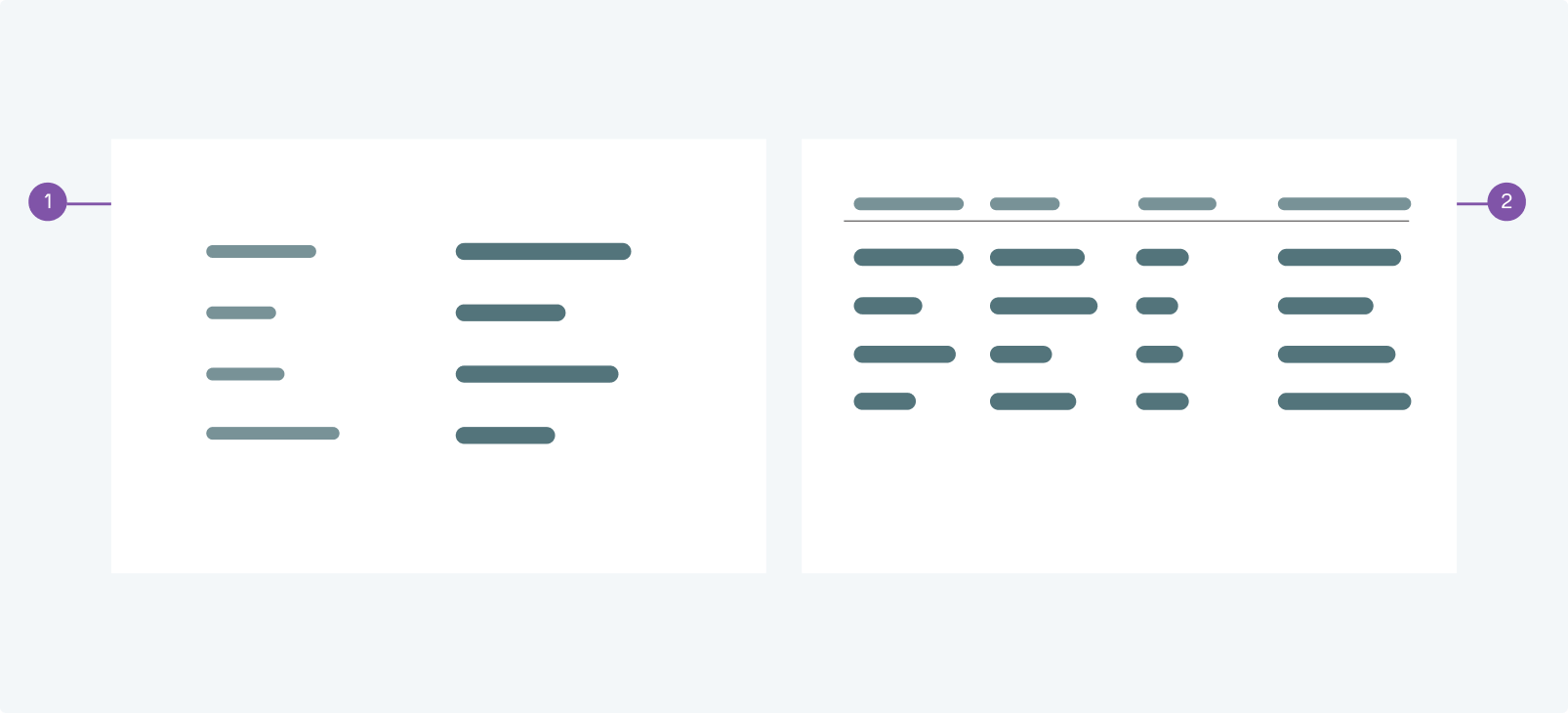
- Data list
- Table
Wave supports the following data display types:
| Type | When to use | Complexity |
|---|---|---|
| Data list | to show keys and values | Very simple, cannot contain multiple values, does not offer further interaction |
| Basic table | to show a table of data | Regular, it can contain multiple columns, but it does not offer advanced interaction |
| Advanced table | to show an extensive table of data | Offers further interaction |
Data list#
- When to use
- When you want to show some pairs of key and value.
- Description
- This simple list consists of only rows, where the first cell is used as the "key" and the second cell shows the value.
You can show text, icons, links, labels or button as the value. You may also combine text with another element. - Behaviour
- There is no interactive behaviour.
- Components to use
-
Basic table#
- When to use
- When you want to show a table of data
- Description
- The basic table is used to show some data, but does not offer further interaction. It is recommend to use the simple version of a table whenever the amount of data is limited.
- Behaviour
- Basic interaction of a table like vertical and horizontal scrolling.
- Components to use
-
Advanced table#
- When to use
- When you want to show a table of extensive data and you need to offers some more interaction.
- Description
- The advanced table is used to show extensive data, and it offers further interaction. It is recommend to use the advanced version of a table whenever the amount of data is a lot.
- Behaviour
- Basic interaction of a table like vertical and horizontal scrolling.
Additionally it offers sorting and filtering, pagination, row selection, column view configuration and rows virtualization. - Components to use
-